In our mission to enable anyone to create structured content, we always keep focus on delivering a great authoring experience to the people who use FontoXML. To do so, we try to make their lives a little easier with every new release of our product. But unfortunately we can’t improve every level of the user experience in the product itself: with great flexibility comes the need for some configuration.
That’s why we are introducing a new section in the FontoXML documentation: best practices for setting up a user-friendly FontoXML.
Step into your user’s shoes
The switch to structured authoring will require authors and editors to look at their content from a new perspective. Since behaviour changes is always hard, it is very important to make this change as smooth as possible by giving people a user-friendly authoring tool. To illustrate why this is so important, let’s look at two examples:
1: Copy & paste
Because of our flexible schema-support, you need to activate the copy & paste functionality before you can successfully paste content into FontoXML from external sources like Word or HTML. The out-of-the-box functionality is likely to paste everything in as plain text, which means people have to redo all of their hard work of creating paragraphs, lists and tables. Needless to say, that is going to be a lot more expensive than the configuration to make FontoXML maintain as much structure as it can.
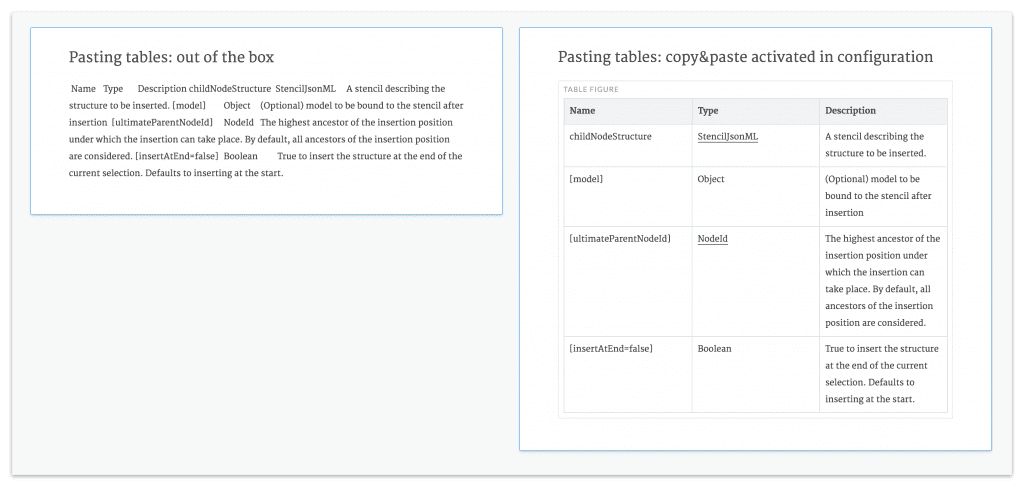
2: Familiar terminology for users
Another important task in FontoXML’s configuration is to adopt the terminology of your users. The elements in XML can have pretty techy names. Using names like ul for a bulleted list or xref for a crosslink is a good way to scare your users right back to Word. Want to give people a warm welcome into FontoXML? Present them with the terminology that is already familiar to them.
Using names like ‘ul’ for a bulleted list or ‘xref’ for a crosslink is a good way to scare your users right back to Word.
Save loads of time with a little work
We believe that it’s very important to support as many clients, types of content and XML Schemas as we can. As a technical consequence of this, FontoXML needs some configuration for each new implementation. It goes without saying that everyone wants to get FontoXML up and running as fast as possible so people can get hands on with the editor. However, a little more effort in the setup can save your users a lot of time and frustrations in the future.
Have you already implemented our best practices?
No matter if you‘re setting up FontoXML for the first time, or you’ve already got everything up and running. If you care about a good user experience, check out the best practices in our documentation and make sure to apply them in your implementation of FontoXML as much as you can.
