你好, こんにちは, and hello! Is it IME you’re looking for? Well, look no further! As of release 7.7, Fonto Editor now supports the use of Input Method Editors. We look forward to welcoming more people from around the globe to the beautiful world of Fonto. Authors will also notice better keyboard behavior in lists, auto-capitalization for new sentences, and the ability to directly paste images into the editor. Also, as the cherry on top, Fonto Editor is now 20% faster!
Attention developers. Authors aren’t the only ones getting some love with this release. Release 7.7 comes with an all-new version of our build tools, which are used for running development builds and creating production builds. This version brings much-desired improvements such as faster editor reloads during development and support for modern JavaScript.
Fonto Editor
Write in a lot more languages with IME support
Fonto now supports writing using the input method editors. This means you can now write your content in, for example, Chinese, Japanese, and Korean.
Better keyboard behavior in lists
We made some pretty sweet improvements to splitting, merging, and modifying lists and list items using backspace, delete and enter.
Paste images from outside of Fonto
A big timesaver if you upload a lot of images! Copy an image from a browser, file system, or image viewer and paste them directly into Fonto. We’ll upload the image and insert it right at your cursor position.
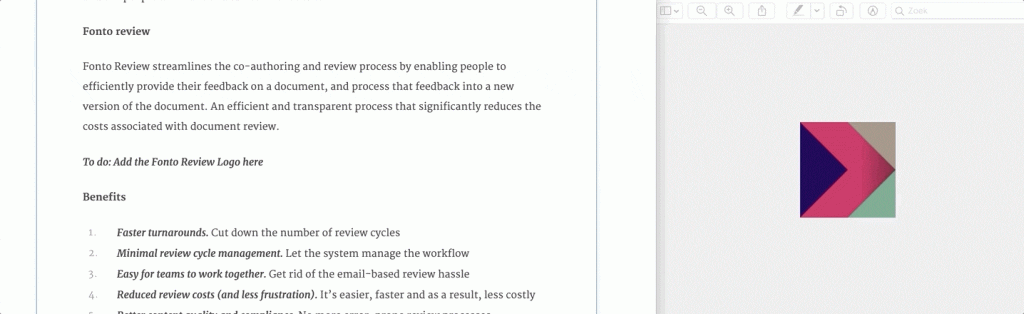
Auto-capitalization of new sentences
Don’t worry if you forget to start your sentence with a capital letter, Fonto fixes that for you.
Clearer collaboration for multi-document editors
Introducing: the sheet frame header, an area where you can easily see and modify the state of individual files. You can think of saving, locking, and updating when things are out-of-sync.
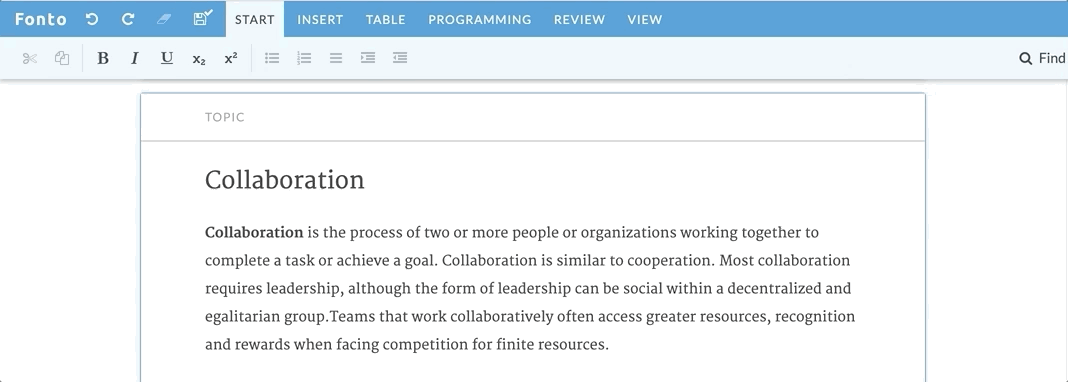
More keyboard shortcuts, out of the box
Power to the people. Fonto now comes with standard shortcuts to add a table row, indent and outdent list items and move list items up and down.
Performance improvements
Fonto is now 20% faster on average, making this the best performing XML editor. We introduced a dependency tracking and caching layer into the core architecture, which speeds up queries. Application load time also decreased by about 20%, getting you to work faster.
Build tools
In April we informed all our partners that we were working on a completely modernized version of our build tools. We are happy to report that version 7.7 includes these new build tools.
Before today, reloading your editor during development could take up a few minutes. We have reduced this to a few seconds. We are pretty sure that this gives you a nice productivity boost!
Also, the new build tools allow you to write modern (ES2015+) JavaScript in all JS files, not only in JSX files. This lets you take advantage of a lot of useful JavaScript language constructs throughout your configuration.
XPath & XQuery improvements
Fonto can now query multiple XML files in one query. These queries are observable meaning that the outcome changes automatically if one of the XML files change. With the new addReducer API, Fonto can now automatically number sections/topics/tables/figures across multiple documents, a feature requested by multiple customers.
Fonto Content Quality
JSON and XML Dictionaries. With the new JSON and XML format support in the dictionary annotator, you can annotate your documents using JSON and XML feeds or files without the need to write transformation logic.
Fonto Document History
Document History now has an API to get the revision identifier for which all changes are marked as seen. This allows you to, for example, add functionality which determines whether there are unseen changes in Document History.
Fonto Review
Collaborative review
Fonto Review allows authors and reviewers to work simultaneously on the same document: If a reviewer creates a new comment, it becomes immediately visible to the author and vice versa. Enabling both of them to streamline their work.
Replies
With the new reply functionality, authors and reviewers can now discuss how to resolve a comment. Replies become immediately visible to all users as well.
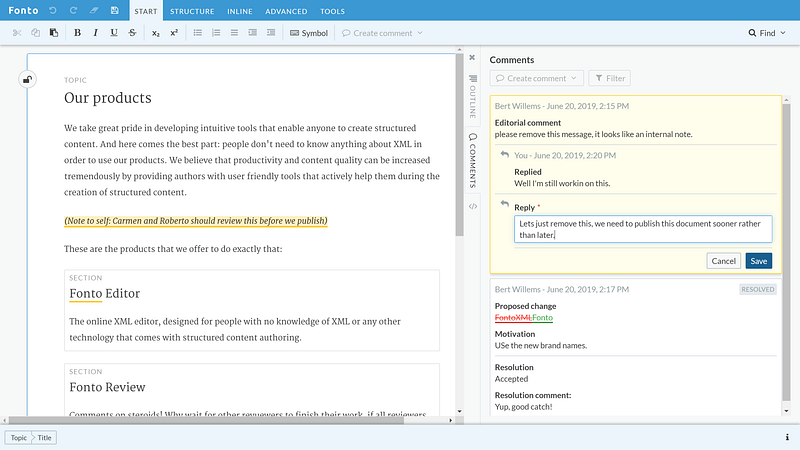
Change proposals
Reviewers can now create a proposal for change, which helps communication regarding what and how to change the document.
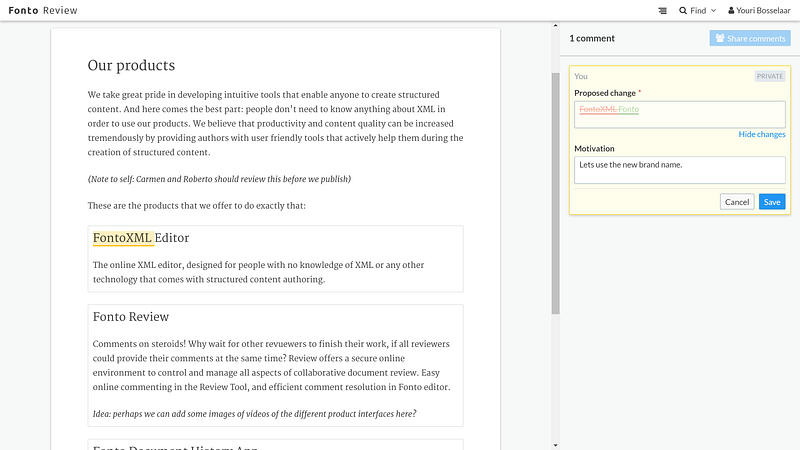
Please refer to your implementation partner for further details on how to acquire release 7.7 for your instance of Fonto. For more details on everything mentioned above, other new features, improvements and bug fixes, please read the release notes.

