It is with pride and excitement that we introduce our 8.0 release. However, we haven’t kept this excitement a secret over the last couple of weeks as we released a series of blog posts highlighting our 8.0 release. Moving our outline to the left of the screen. Introducing balloons. Adding support for TypeScript to allow for more code intelligence. A revamp for Fonto Document History. This release has it all!
Fonto Editor
More intuitive navigation
The outline is now located on the left side of the screen. This makes the natural flow of editing and reviewing documents more intuitive, and allows using the outline along with other functionality such as the sidebars. We’ve optimized the outline UI to make it easier to locate content at a glance, access related actions and understand the hierarchical relation between the loaded documents. When you’re not using the outline, you can collapse it to the new compact version, which gets out of your way but still allows for quick navigation between documents.
For all details, read the full post on ‘Making navigation more intuitive’.
Balloons for richer collaboration
This release of Fonto comes with a new UI pattern called balloons. Balloons replace the traditional sidebars with cards in them, like the ones for the Track Changes and annotations add-ons. This pattern aligns better with the location of such cards in the content because they will position themselves next to that content.
To still allow easy navigation, we introduced a piece of UI that lets you jump through the balloons, even taking Just-In-Time loaded documents into account.
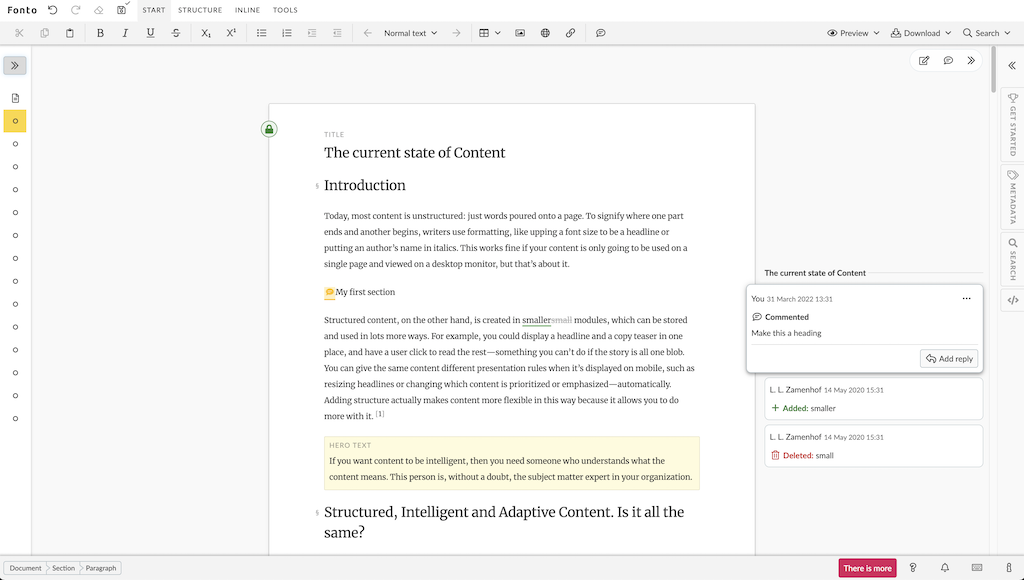
For all details, read the full post on ‘Balloons for richer collaboration’.
Cursor behavior around frames
This release alleviates a longstanding issue where clicking between frames was hard or in some cases impossible. These positions, that were previously only reachable through the use of the keyboard, are now clickable.
Fonto Review
The card list of Fonto Review also moves to balloons in this release. This addresses a long-standing wish of some customers to see both Track Changes as well as Fonto Review annotations at the same time. The navigator that is stated in the balloons release highlight is also available for Fonto Review. That navigator also houses the buttons to create and filter annotations.
Along with the move to balloons, it is now possible to open multiple forms simultaneously. This should allow users to work on different pieces of a document at the same time without having to jump back and forth between their annotations. Not to worry, we will remind users of their open work, so they won’t forget to submit their work.
Fonto Document History
Fonto Document History has completely been restyled to better align with the other Fonto products. The user interface is now in the neutral theme, allowing for better integration with other systems interfaces. Furthermore, the revision selector that was previously a slide coming from the masthead is replaced with a sidebar tab. This enables users to use the change view at the same time as the revision selector itself.
As with all card lists in Fonto’s products, the list of changes in Fonto Document History is converted to balloons. The navigator concept is applied to Fonto Document History as well, this is also where the controls to show changes that are “marked as seen” are placed.
Next to the front-end changes of Fonto Document History, the backend of this product also has changed significantly. We have rewritten the codebase to be more performant and easier to maintain. This allows us to deliver new features faster.
Tooling and APIs
Code intelligence improvements
The 8.0 release includes TypeScript support and a lot more code intelligence than before. The SDK now includes TypeScript declaration files and the latest version of FDT helps set up the necessary configuration to make code intelligence work. When you’re using an IDE that’s capable of interpreting these files, you can benefit from much-improved code intelligence, even when you’re not opting into writing Fonto Editor configuration in TypeScript. When you do decide to make the switch to TypeScript, code intelligence will help you out even more. Because we believe that this greatly improves your development experience, new Fonto Editor instances are set up to use TypeScript by default.
For all details, read the full post on ‘Code intelligence improvements’.
I want to see it in action!
And we completely understand that you just want to experience Fonto 8.0 yourself, that’s what we want too. Give Fonto 8.0 a try!
