XML, that’s pretty techie stuff, isn’t it?! Structured content already sounds friendlier, but it’s still miles away from the daily practice of ‘writing a document’. That’s something we are all familiar with and anyone can contribute to. What are the advantages of XML, and how can both the ‘techies’ and the subject-matter-experts collaborate on the same content?
What is a technical writer?
A technical writer is responsible for making complex information understandable. Not as a subject-matter-expert, but as a communications professional. Putting that information in a clear and concise way, preferably structured and classified with metadata. See for more information also our post: “What is structured content authoring?”
Need for technical writers
Technical writers are hard to find nowadays. Most of the content in organizations is created by subject-matter experts. Contributing a document via email, copying some text from a previous Word-document, that’s the traditional approach to ‘collaborative editing of documents’. And in the end, these documents are converted into XML format by the technical writing team.
Organizations are looking into ways to get subject-matter experts involved in the process of drafting and editing of their core documents. By contributing directly to the source, although making sure that formatting and the schema are respected.
Collaboration with technical writers
Technical writers have faith in their native XML editors, like Oxygen XML Editor or XMetal. That’s absolutely fine for us. With Fonto Editor, the subject-matter-experts can work from exactly the same repository. The content that is edited within Fonto will be checked out from the CCMS when a subject-matter-expert is working on the content and will be stored once changes are made. When the same content is opened in a ‘traditional XML editor’, the content will be locked for the subject-matter-expert.
And to make sure that the content created in Fonto is valid according to the schema, the content is validated real-time. This means that an element that isn’t allowed on a certain position, according to the schema, cannot be inserted at that position. Think about a list in a header, for example. The buttons in the menus do only appear if they make sense at that position in the document. Otherwise, they are greyed out or even completely hidden.
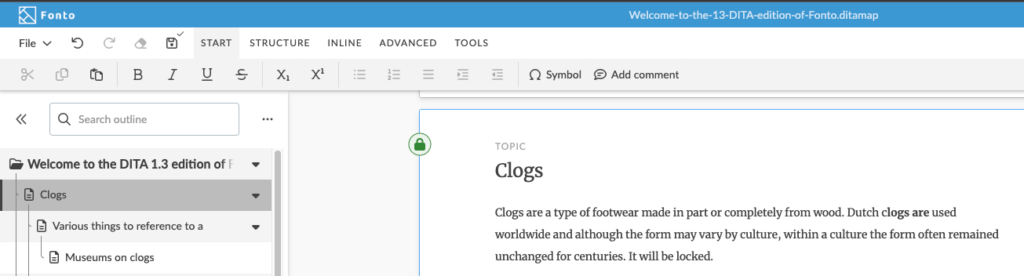
Assisted writing
To make sure that your subject-matter-experts not only write content as they are used to doing in a Word document, but also add the relevant XML structure, we’ve introduced assisted writing. Custom dictionaries, but also preferred terms, can be suggested to the author, as well as recognition of product names and suggestions to tag them.
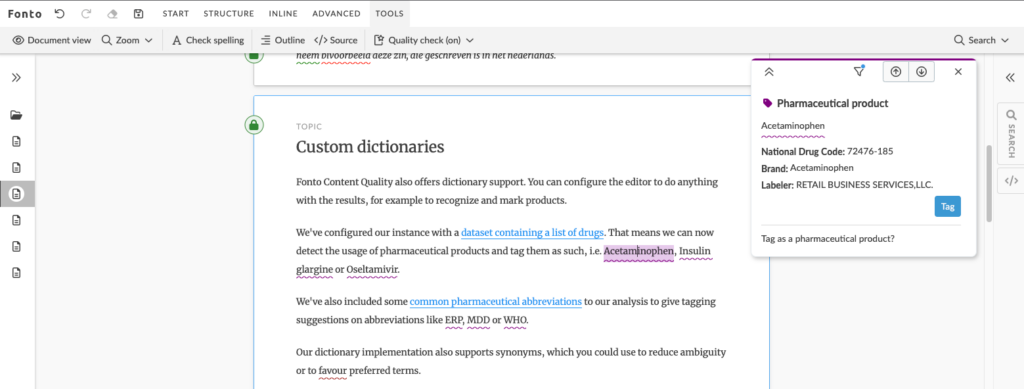
Combining this with regular expressions, gives the ability to recognize patterns. This could contribute to tag dosage forms, for example, in pharmaceutical content.
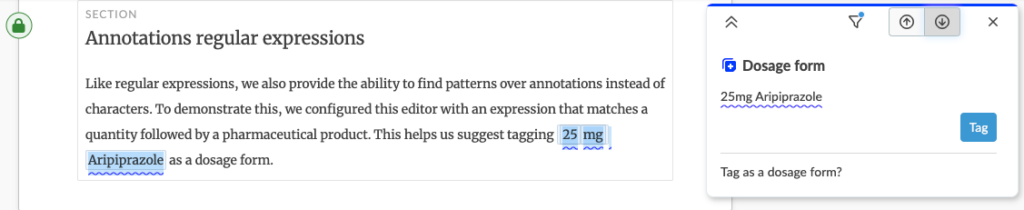
This altogether helps the subject-matter-expert to produce content that’s tagged correctly, to speed up the document creation process.
Visualizing changes
Having said that, our track-changes on steroids (Fonto Document History) can display the changes in files that have been made outside Fonto Editor next to changes made in Fonto Editor. It’s just the ‘changes’ that are reflected over time, no matter what tool has been used.
This makes it attractive for technical writers to collaborate with subject-matter experts in the same documents, although both with their own XML authoring tools. It’s a setup we see in multiple organizations where Fonto is implemented.
Structured content authoring
Do you want to enable your subject-matter experts to contribute to your publications? Give it a try and test Fonto yourself!

Customer Success Manager at Fonto – Passionate runner and Dad

